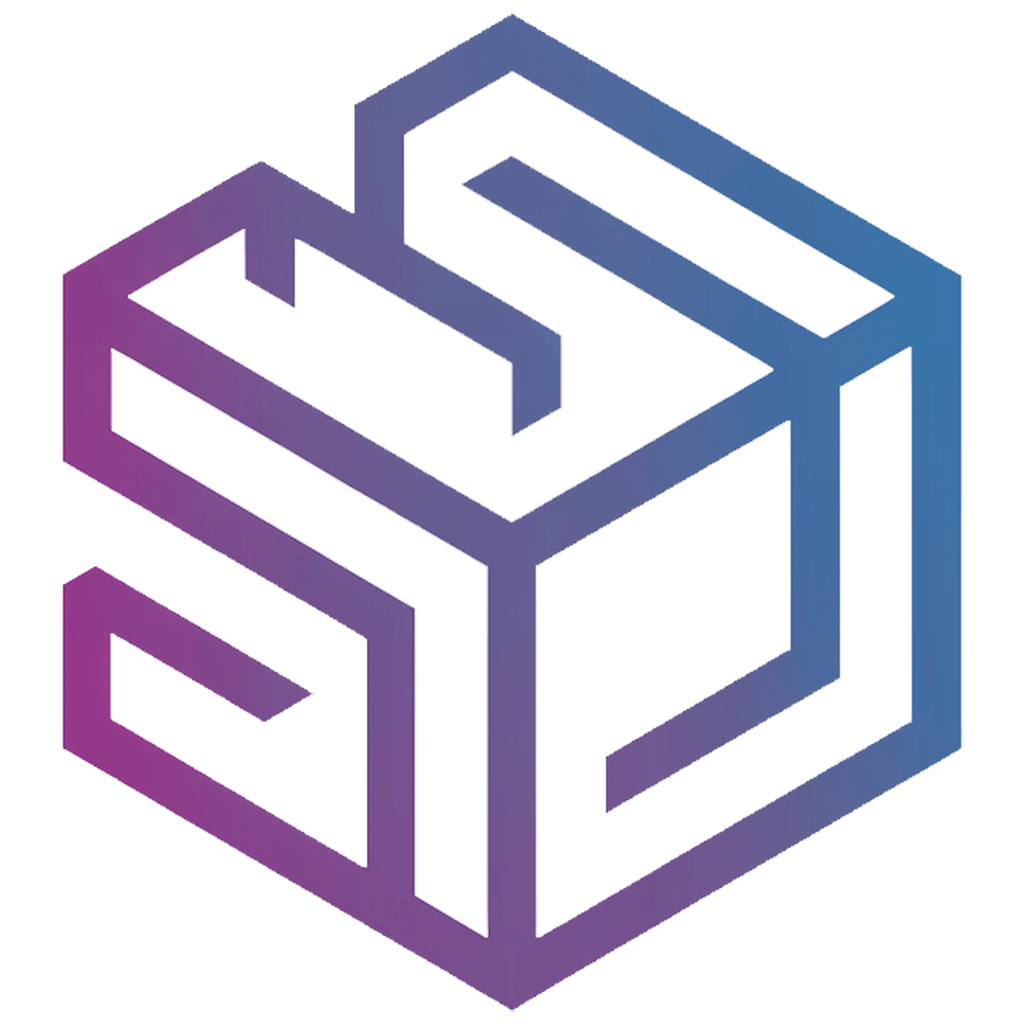Getting Started
Introduction
FileCodeBox is a simple and efficient file sharing tool that supports temporary file transfer, sharing, and management. This guide will help you quickly deploy and use FileCodeBox.
Features
- 🚀 Quick Deployment: Support Docker one-click deployment
- 🔒 Secure & Reliable: File access requires extraction code
- ⏱️ Time Control: Support setting file expiration time
- 📊 Download Limit: Can limit file download times
- 🖼️ File Preview: Support preview of images, videos, audio, and other formats
- 📱 Responsive Design: Perfect adaptation for mobile and desktop
Deployment Methods
Docker Deployment
bash
docker run -d --restart=always -p 12345:12345 -v /opt/FileCodeBox/:/app/data --name filecodebox lanol/filecodebox:betaManual Deployment
- Clone the repository
bash
git clone https://github.com/vastsa/FileCodeBox.git- Install dependencies
bash
cd FileCodeBox
pip install -r requirements.txt- Start the service
bash
python main.pyUsage
Access the System Open browser and visit
http://localhost:12345Upload Files
- Click upload button or drag files to upload area
- Set file expiration time and download limit
- Get share link and extraction code
Download Files
- Visit share link
- Enter extraction code
- Download file
Admin Panel
- Visit
http://localhost:12345/#/admin - Enter admin password:
FileCodeBox2023 - Enter admin panel
- View system information, file list, user management, etc.
- Visit
Next Steps
- Storage Configuration - Learn how to configure different storage methods
- Security Settings - Learn how to enhance system security
- API Documentation - Learn how to integrate through API